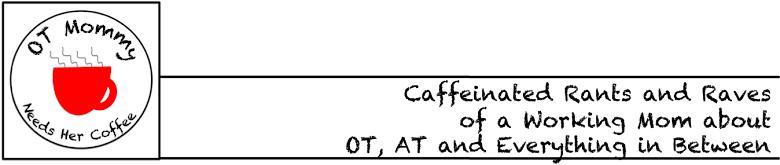Position, Position, Position
It is always a priority to address positioning for children with significant physical challenges when assessing communication needs for a multitude of reasons. First, breathing. If a child's posture is not in best alignment, with or without support, lung capacity is going to be diminished. It will be more difficult to produce sounds without proper air supply. Second, if tone, strength or coordination is an issue, it will be difficult to assess an access point for alternative means of communicating. The old therapeutic statement "Proximal stability before distal mobility" is just as important to communication as it is to ambulation. Physical Therapists and Occupational Therapists are both educated in positioning. Sometimes it takes just a few modifications such as a changing to a chair with arm rests or making foot rest adjustments to improve alignment. Other times, it is more complicated.
There are a variety of seating and standing systems available on the market like Special Tomato Seats, Leckey, or Rifton Seats, but low cost accommodations can be created with many things that can found at the dollar store, like pool noodles to use as bolsters. But if you are not sure, refer. Talk with the parent and determine if the child is followed by anyone already for wheelchairs, strollers and other seating systems. If they are, you may want to consider requesting permission to speak with outside providers to voice concerns or recommendations.
Once a child is successfully positioned in a functional system, then you can look at the switch based options available in specialty markets and even on Amazon.
Switching it Up
Switches can be a good option for children with a combination of physical and cognitive needs. They come in a variety of styles, shapes, contours, sizes and sensitivities to fit the unique strengths of a student. Many styles can be easily plugged into a variety of Cause and Effect toys allow children interact with intent and independence. Others provide alternative and augmentative communication options to generate single or multiple recordable messages. Single speech generating switches like the BigMack and multiple message generators like the Step by Step, provide a vocal outlet for requests and comments.
The selection available toys are on the market has left much to be desired, which is why battery device switch adapters, like those found on Enablemart, make battery operated toys available to those with limited mobility. The copper disk insert has an attached outlet to plug in a standard switch. Sometime you do have to hack the battery cover to make sure everything fits but now the child has access to turn a toy on and off. Getting a child to understand and use cause and effect is a powerful tool towards communication.
iPad and Switch Access
There are now Bluetooth Switch Interfaces for the iPad. I have had good luck with the Pretorian APPlicator. It provides 4 channels, each with a multitudes of modes. But just because you have a interface AND a switch, doesn't mean you will be able to use it. Not all apps are switch accessible. However, developers are becoming more and more aware of complex needs. Some of my favorites are from Inclusive Tech. Also, some augmentative alternative communication apps are more accessible, like Go Talk Now.
Mounting Systems
Now that you have an iPad with usable apps, how do you make sure the child has access to it? Well, there are a variety of mounting systems. If the child will be primarily in a wheelchair, Mount'N Movers offers systems and support to walk through the assessment. What I really liked about them was their adjustability. Some set ups have swing arm action which comes in handy when a child needs to be transferred. Other options like AbleNet's Goose Neck Mount and Friction Knob Mounts offer different levels of stability and flexibility, and the cost is much less in comparison to the Mount'N Mover. Loc Line, a modular hose system originally made for piping needs, created non-traditional, but awesome, do-it-yourself mounting kits too.
Looking at the child's strengths and needs from all angles takes many sets of eyes. Working as a team to best support the student with complex communication needs is the key. It ensures all areas of facilitating communication are addressed. If you are not sure, refer. Once you have exhausted your expertise and techniques, follow your district's protocol to request for an Assistive Technology Evaluation. They may be able to provide insight to strategies and tools available to help enable your student to speak what's on their mind.
For More information about Supporting Communication, check out the amazing insights of more therapy bloggers by clicking on the listing below....
 |